The Deal
This was some continuity editing that i made under the title of 'the deal' in partnership with two other fellow pupils, Tom Hutchinson, and Charlie Slorick. This was made through usage of lots of different shot types (pan shot, medium shot, tracking shots, long shots, close up,etc), we also set a narrative with this, as it helped us to incorporate these different techniques into our work.
PRELIMINARY EXERCISE
Research: On the Set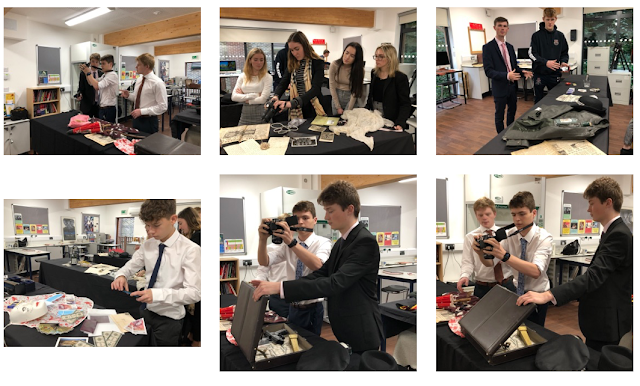
This post is about the equipment we used for our title sequence/film opening. It details how we found the hardware and demonstrates the best way to utilize the Canon cameras and Manfrotto tripods.
Cameras and tripods
We passed the camera around in groups and each of us practised managing the camera. This included inserting the battery and memory card. We were informed at an early stage that we should always say 'yours' and 'mine' when passing the camera around to avoid the risk of dropping it.
We learnt how to set up a tripod and use the spirit level to' bubble' it to help balance and focus the camera. We explored the camera and spent time learning how to focus. The exposure on the camera is adjusted by moving the dial up and down.
We passed the camera around in groups and each of us practised managing the camera. This included inserting the battery and memory card. We were informed at an early stage that we should always say 'yours' and 'mine' when passing the camera around to avoid the risk of dropping it.
We learnt how to set up a tripod and use the spirit level to' bubble' it to help balance and focus the camera. We explored the camera and spent time learning how to focus. The exposure on the camera is adjusted by moving the dial up and down.
White balance (WB)
This the process of removing unrealistic colour casts to make white objects in the image.
A proper white balance camera should take into account a light source's colour temperature, this refers to the relative warmth and coolness of white light. We adjusted it by selecting the ‘WB’ on the camera, when this is done there are a selection of small pictures representing different colour tones that are used in different lights which will give a more realistic effect.
This the process of removing unrealistic colour casts to make white objects in the image.
A proper white balance camera should take into account a light source's colour temperature, this refers to the relative warmth and coolness of white light. We adjusted it by selecting the ‘WB’ on the camera, when this is done there are a selection of small pictures representing different colour tones that are used in different lights which will give a more realistic effect.
Rule of 180 degrees
We learned about the rule of 180 degrees. The 180-degree principle is a guideline for cinematography that states that the camera's should always be on one side of an imaginary axis so that each person is always the same side so as to not confuse the audience.
The main purpose of the rule is to keep everyone orientated as to where everything is in a scene.
We learned about the rule of 180 degrees. The 180-degree principle is a guideline for cinematography that states that the camera's should always be on one side of an imaginary axis so that each person is always the same side so as to not confuse the audience.
The main purpose of the rule is to keep everyone orientated as to where everything is in a scene.
On the set
We learned the terminology that is used on set in the film industry. Before filming, the director shouts ' Standby' to make sure everyone is ready and when they are, they'll answer 'Standing by.'
When the director shouts ' rolling' everyone on the set must be quiet, then he / she shouts 'action' telling the actors to begin. The director of a film would say 'last cut' after the shoot. He/she will say 'strike the kit' which is the cue for the film crew to pack away, charge the batteries, and make sure the footage is uploaded.
Good practice in editing
We are using Adobe Premier Pro on the iMacs in the media studio. When uploading our footage, we should create a folder to keep the shots. These folders are called bins and the unedited footage from cameras are called rushes.
We are using Adobe Premier Pro on the iMacs in the media studio. When uploading our footage, we should create a folder to keep the shots. These folders are called bins and the unedited footage from cameras are called rushes.
Shot types
Pan - the camera pans away from the subject, this is often used to reveal information (usually the location of the character).
Tilt down - the camera moves away from the subject, often done at the end of a scene to draw attention away from the subject.
Zoom out - zooming away from the subject, this may also be used to reveal the location of a character whilst also keeping the character in frame (in order to keep them in the centre of attention).
Tracking shot - following the subject, this could be done to reveal information to the viewer at the same time as to help pull the viewer into the story.
Hand held - almost similar to shakey cam, allows the camera to be moved freely whilst the subjects are in shot. This is primarily done to create fear, or to reflect the characters state of mind
Mid shots - the subject and the setting take up roughly half the frame each. This is done to show the character doing something or to draw attention to the viewpoint of that character. If they take up alot of the frame then they could be quite an important figure.

Mid-long shots - the subject is in the frame, but the majority of the frame is taken by the setting. This can show that the setting is as significant to the story as the characters, and that their actions and their features are as important.
Pan - the camera pans away from the subject, this is often used to reveal information (usually the location of the character).
Tilt down - the camera moves away from the subject, often done at the end of a scene to draw attention away from the subject.
Zoom out - zooming away from the subject, this may also be used to reveal the location of a character whilst also keeping the character in frame (in order to keep them in the centre of attention).
Tracking shot - following the subject, this could be done to reveal information to the viewer at the same time as to help pull the viewer into the story.
Hand held - almost similar to shakey cam, allows the camera to be moved freely whilst the subjects are in shot. This is primarily done to create fear, or to reflect the characters state of mind
Mid shots - the subject and the setting take up roughly half the frame each. This is done to show the character doing something or to draw attention to the viewpoint of that character. If they take up alot of the frame then they could be quite an important figure.
Mid-long shots - the subject is in the frame, but the majority of the frame is taken by the setting. This can show that the setting is as significant to the story as the characters, and that their actions and their features are as important.
Extreme close up - most of the frame would be taken up with the subject, usually used to show emotions or reactions. This would be used to show/reflect what the audience should be feeling or to draw attention to a certain aspect of a character to amplify their actions, e.g. an extreme close up of the lips as the character reveals shocking information.
Extreme long-shot (XLS) - the shot consists of mainly the setting, often used to reveal information and to show the viewer that the setting will play a major part of the scene. It will help the audience to familiarise themselves with the location which can help improve the viewing experience and will save time for the climax scenes later on.
A fair start on camera angles and shot types. Add your practice title sequence here.
ReplyDelete